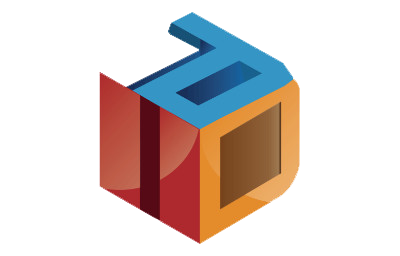Large touchscreens are becoming increasingly popular in different industries, especially in this era of interactive media where almost all digital displays support touch. The most common use for large touchscreens is in the retail and hospitality industries, but they are also appearing in healthcare and wayfinding solutions, and as they say, whether they get bigger or go home, large touchscreens that use multi-touch for multiple users make the experience more complete.
There are many reasons to integrate a Pc Touch Screenmonitor into your business, but choosing the best one is not as easy as it may seem. There are a lot of options out there! But choosing the right tool for your needs is critical, so here are some key factors you should consider when choosing the right interactive display.
What screen size?
The correct screen size depends on your purpose, the number of people who typically join the session, and their distance from the screen. This table describes standard sizes based on purpose and the average number of people per session.
In general, sessions are best served with a 55-75 inch screen; you can connect wirelessly or via HDMI to a larger or smaller screen to suit your situation. Portable, smaller screens are ideal for smaller breakout sessions.
For presentation rooms, you should always choose the largest screen size to capture your audience's attention and ensure they see clearly. Depending on the size of the room, meeting rooms may use medium to larger screens. Of course, size also depends on the quality of your screen in comparison.
Should Pc Touch Screenmonitor be movable?
A common mistake to avoid: mounting your Pc Touch Screenmonitor on the wall of a conference room and using it like a regular TV screen by default. You can actually make sure it can be moved anywhere by placing it on a sturdy rolling stand.
Flexibility of space is also important in conference rooms and presentation rooms and reduces the overall cost because you don't have to install a touch screen monitor in every place. Touch screen displays are fixed to the wall primarily for space and aesthetic reasons, but if you're looking for flexibility and affordability, then investing in a rolling stand may be the best option for you.

What computer to choose?
Ease of use is the key to adopting any tool. When something works well, it should be able to integrate seamlessly into your current environment, thus minimizing the need for support and training. However, for devices that typically stay in shared office spaces, security is another aspect you need to consider.
Typically, users don't care what OS or PC the screen is on, as long as they can use it easily and the screen is powerful enough to have a good experience.
Post time: Oct-27-2022